Frontpage widgets
Since the release of V3.0 of The Restaurant, we’ve improved some settings for this theme. One of those things is to setup the frontpage widgets under the slider. In this tutorial we’ll cover the steps!


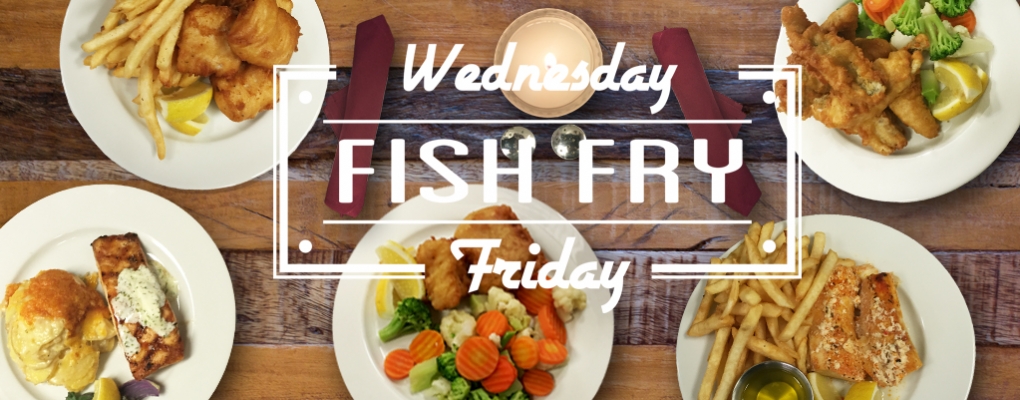


Since the release of V3.0 of The Restaurant, we’ve improved some settings for this theme. One of those things is to setup the frontpage widgets under the slider. In this tutorial we’ll cover the steps!
Since the release of V3.0 of The Restaurant, we’ve improved some settings for this theme. One of those things is to setup the slider. In this tutorial we’ll cover the steps!
Pellentesque pellentesque placerat nulla. Nulla dictum ante ac dolor posuere euismod. Sed mattis imperdiet tellus, vitae porttitor turpis tincidunt non.
First of all, to use The Restaurant wordpress theme, you need to install it on your server. In this tutorial we’ll cover how to do that.
To have a proper navigation menu like the one you can see in the demo from this theme, we need to create one in the adminpanel. In this tutorial you will learn how to do that.
This tutorial covers how to create a menucard and display it in the navigation menu. You can do this tutorial when you already have created at least one product for the menucard, covered in this tutorial.
In this theme you can add your own custom sidebars, this tutorial will cover how to do that.
This tutorial covers the way you can add shortcodes to pages and posts in the Restaurant theme.